






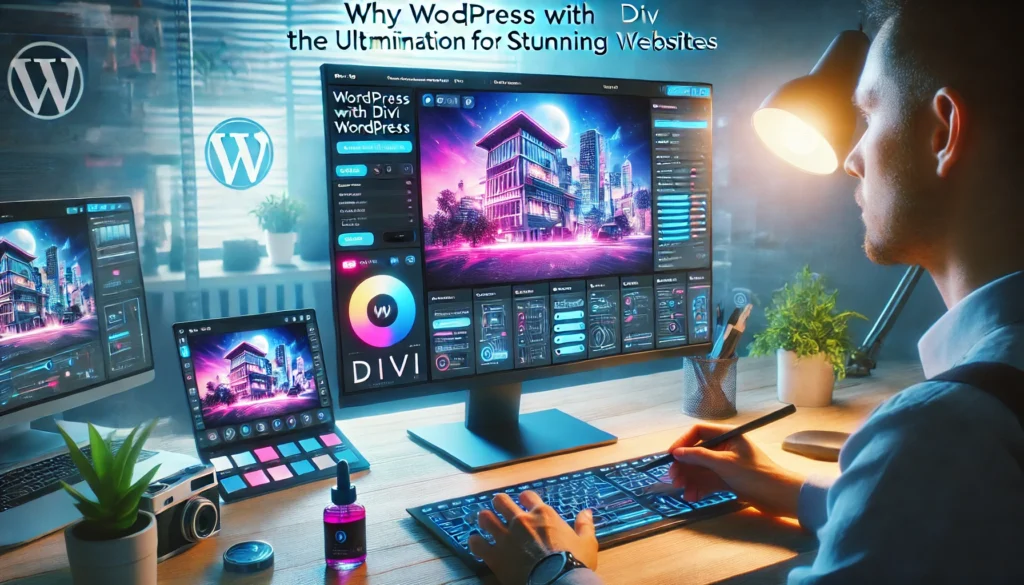
When it comes to building a website on WordPress, the right tools can make all the difference. One such tool is the Divi theme and page builder by Elegant Themes. Combining the power of WordPress with the flexibility and design capabilities of Divi creates a robust platform for building stunning, fully customizable websites. In this comprehensive guide, we’ll explore why WordPress with Divi is a winning combination, how to get started with it, and the best practices for optimizing and customizing your site.
Understanding the Divi Theme and Page Builder
Divi is a popular WordPress theme and visual page builder developed by Elegant Themes. It’s known for its drag-and-drop interface, extensive design options, and the ability to create professional-looking websites without needing to write code. Divi is both a theme and a page builder, meaning it can control the overall design of your site and allow for detailed page-by-page customization.
Exploring the Key Advantages
One of Divi’s standout features is its user-friendly interface. The drag-and-drop builder allows users to create complex layouts easily. You can see changes in real-time, making the design process more intuitive and accessible, even for beginners.
Divi offers unparalleled customization options. From fonts and colors to advanced CSS control, every aspect of your site can be customized to fit your brand. Whether you want a minimalist design or something more elaborate, Divi gives you the tools to make it happen.
Divi’s design capabilities are vast. It comes with a wide range of pre-designed layouts and templates that can be customized to suit your needs. The visual builder lets you create dynamic designs with animations, transitions, and other effects, helping your website stand out.
Laying the Foundation for Your Site
Starting with WordPress and Divi is straightforward, but it’s important to follow the correct steps to ensure your site is set up for success.
To use Divi, you first need to install it on your WordPress site:
The Divi Builder is a drag-and-drop editor that allows you to create and edit pages visually:
Divi offers a variety of pre-designed layouts and templates that can be customized:
Taking Your Site to the Next Level
Divi’s advanced features allow you to create a highly customized and professional website.
Divi’s Theme Builder allows you to create custom headers and footers for your site. You can design these elements using the same drag-and-drop interface, adding elements like logos, navigation menus, social media icons, and more.
With Divi, you can create responsive designs that look great on any device. The visual builder includes responsive editing tools, allowing you to adjust your design specifically for desktops, tablets, and mobile devices.
Divi is compatible with a wide range of WordPress plugins. Whether you need to add e-commerce functionality with WooCommerce, improve SEO with Yoast, or enhance security with Wordfence, Divi can easily integrate with the plugins you need.
Ensuring Your Site Performs at Its Best
Optimization is key to ensuring your website runs smoothly and ranks well in search engines.
Divi is SEO-friendly, but there are still steps you can take to ensure your site is fully optimized:
Site speed is crucial for both user experience and SEO. Improve your site’s performance by:
A great user experience keeps visitors engaged and encourages them to return. Focus on:
Navigating Potential Roadblocks
Even with a powerful tool like Divi, you may encounter some challenges. Here’s how to address them.
Divi sites can sometimes become slow due to the heavy customization options. Improve page load times by:
While Divi is compatible with most plugins, there may be occasional conflicts. Resolve compatibility issues by:
Keeping your site updated is crucial for security and performance. Manage updates by:
Common Questions About WordPress with Divi
Is Divi good for beginners?
Yes, Divi is very user-friendly and is an excellent choice for beginners who want to build professional-looking websites without needing to code.
Can I use Divi with any WordPress theme?
Divi works best as its own theme, but the Divi Builder plugin can be used with other WordPress themes if you prefer.
Is Divi SEO-friendly?
Yes, Divi is designed to be SEO-friendly. However, using an SEO plugin like Yoast SEO can help you optimize your site even further.
Does Divi slow down WordPress?
Divi can slow down your site if you don’t optimize your content and use too many complex modules. However, with proper optimization, Divi sites can perform well.
Can I use WooCommerce with Divi?
Yes, Divi is fully compatible with WooCommerce, making it easy to create and customize an online store.
How often does Divi get updated?
Elegant Themes regularly updates Divi to add new features, improve performance, and address security issues. You should keep your version of Divi up to date to benefit from these updates.
Combining WordPress with Divi offers an unbeatable solution for building stunning, customizable websites. Whether you’re a beginner or an experienced developer, Divi provides the tools you need to create professional, responsive, and user-friendly websites with ease. From its intuitive drag-and-drop builder to its advanced customization options, Divi empowers you to bring your vision to life. Start building your WordPress site with Divi today and unlock the full potential of your online presence.



Ready to take your project to the next level? At Freelanty, we connect you with talented freelancers who bring your vision to life. Contact us today and discover how we can help you succeed.