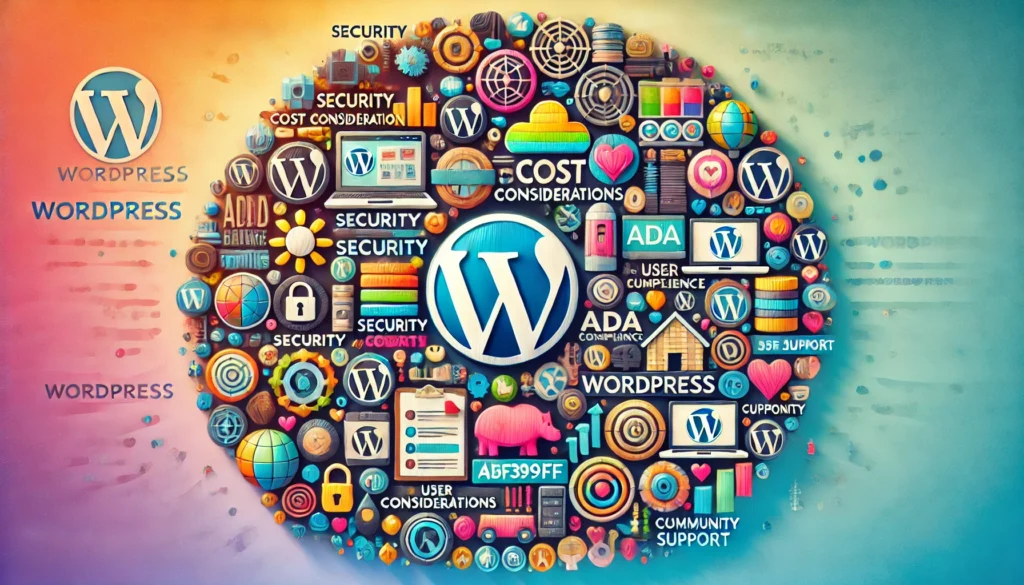Introduction to WordPress CMS
WordPress is a popular content management system (CMS) known for its flexibility, ease of use, and extensive customization options. Many individuals and businesses use WordPress to build and manage their websites, but questions often arise regarding its cost, security, and effectiveness. This guide will delve into various aspects of WordPress, including whether its websites, plugins, and themes are free, secure, and good for your needs.
Are WordPress Websites Free?
WordPress.com vs. WordPress.org
WordPress offers two main platforms: WordPress.com and WordPress.org. WordPress.com is a hosted service that provides a basic website setup for free, with options to upgrade for additional features. WordPress.org, on the other hand, is self-hosted, meaning you download the WordPress software and install it on your own web hosting server. The WordPress software itself is free, but you need to pay for hosting and other associated costs.
Costs Involved in WordPress.org
While the core WordPress.org software is free, setting up a WordPress.org site involves certain costs:
- Domain Name: Usually around $10-$15 per year.
- Web Hosting: Costs can range from $3-$30 per month depending on the hosting provider and plan.
- Premium Themes and Plugins: Optional, but can enhance functionality and aesthetics.
Additional Costs to Consider
Other potential costs include:
- SSL Certificates: Sometimes free, but often $50-$100 per year.
- Custom Development: If you require bespoke features, hiring a developer can be costly.
Are WordPress Plugins Free?
Free vs. Premium Plugins
WordPress plugins extend the functionality of your website. There are thousands of free plugins available in the WordPress Plugin Directory. However, many premium plugins offer advanced features and better support, which come at a cost.
Popular Free Plugins
Some popular free plugins include:
- Yoast SEO: For optimizing your site’s search engine visibility.
- WooCommerce: To add eCommerce capabilities.
- Jetpack: For security, performance, and site management.
Cost of Premium Plugins
Premium plugins can range from $10 to several hundred dollars, depending on their complexity and licensing terms. They often provide more robust functionality, dedicated support, and regular updates.
Are WordPress Websites Good?
Advantages of Using WordPress
WordPress offers numerous benefits:
- Ease of Use: Its intuitive interface makes it accessible even for non-techies.
- Customization: Thousands of themes and plugins allow for extensive customization.
- SEO-Friendly: Built with search engine optimization in mind.
- Scalability: Suitable for small blogs to large enterprise websites.
User Experience and Flexibility
The flexibility of WordPress is unmatched. You can create anything from simple blogs to complex eCommerce sites, ensuring a tailored user experience. The platform supports multimedia, has a strong blogging heritage, and integrates seamlessly with various third-party services.
Community Support and Resources
The WordPress community is vast and active. Numerous forums, tutorials, and documentation are available to help users troubleshoot and enhance their sites. Additionally, the open-source nature of WordPress means continuous improvements and contributions from developers worldwide.
Are WordPress Themes Free?
Free Themes Overview
WordPress offers thousands of free themes in its repository. These themes are sufficient for many users, offering basic customization options and a range of designs.
Premium Themes and Their Benefits
Premium themes typically offer more features, better design options, and dedicated support. They can range from $30 to $100 or more. Benefits include:
- Enhanced Design: More sophisticated and modern designs.
- Advanced Features: Built-in SEO, eCommerce compatibility, and more.
- Regular Updates: Ensuring compatibility with the latest WordPress version.
Finding the Right Theme
Choosing a theme depends on your website’s purpose. Consider factors like:
- Design and Layout: Should match your brand and content needs.
- Customization Options: Flexibility to modify as per your preferences.
- User Reviews and Ratings: Indicate the theme’s reliability and performance.
Are WordPress Websites Secure?
Common Security Concerns
Security is a critical consideration for any website. Common issues include:
- Hacking and Malware: WordPress sites are often targeted due to their popularity.
- Outdated Software: Using outdated WordPress versions or plugins can lead to vulnerabilities.
Measures to Enhance Security
Enhancing WordPress security involves several steps:
- Regular Updates: Keep WordPress core, themes, and plugins updated.
- Strong Passwords: Use complex passwords and change them regularly.
- Security Plugins: Plugins like Wordfence and Sucuri can add extra layers of protection.
Role of Plugins in Security
Security plugins are essential for monitoring and protecting your site. They offer features like:
- Firewall Protection: Blocking malicious traffic.
- Malware Scanning: Detecting and removing malware.
- Login Security: Preventing brute force attacks.
How Do I Secure a WordPress Site?
Securing your WordPress site is crucial to protect it from potential threats. Here’s a comprehensive guide on how to do it:
- Keep WordPress, Themes, and Plugins Updated: Outdated software is a common gateway for hackers. Regularly update your WordPress core, themes, and plugins to patch security vulnerabilities.
- Use Strong Passwords and Two-Factor Authentication (2FA): Use complex, unique passwords for your WordPress admin accounts and enable 2FA to add an extra layer of security.
- Choose Reliable Hosting: A good hosting provider with security measures like firewalls, malware scanning, and SSL certificates can significantly enhance your site’s security.
- Limit Login Attempts: Limiting login attempts can help protect against brute force attacks. Use security plugins to restrict the number of failed login attempts.
- Install Security Plugins: Use plugins like Wordfence, Sucuri, or iThemes Security, which offer features such as malware scanning, firewall protection, and monitoring.
- Regular Backups: Regularly back up your site using plugins like UpdraftPlus or BackupBuddy. This ensures you can restore your site quickly in case of an attack.
- Use HTTPS/SSL: An SSL certificate encrypts data between your server and visitors, making your site more secure and improving trust with users.
Are WordPress Plugins Safe?
Risks Associated with Plugins
While plugins add functionality, they can also introduce risks:
- Malware and Vulnerabilities: Some plugins may contain malicious code or vulnerabilities.
- Compatibility Issues: Conflicts between plugins can cause site issues.
Ensuring Plugin Safety
To ensure plugin safety:
- Source from Reputable Repositories: Only download plugins from the WordPress Plugin Directory or trusted developers.
- Check Reviews and Ratings: Higher-rated plugins with positive reviews are generally safer.
- Regular Updates: Ensure plugins are regularly updated by the developer.
Maintaining Plugin Security
Regular maintenance is crucial:
- Update Plugins Promptly: Outdated plugins are more vulnerable to attacks.
- Deactivate and Remove Unused Plugins: Reduce potential entry points for attackers.
Are WordPress Usernames Case Sensitive?
Understanding Username Case Sensitivity
In WordPress, usernames are not case-sensitive. This means “Admin” and “admin” are treated the same.
Best Practices for Username Management
Effective username management includes:
- Avoiding Common Usernames: Such as “admin” to reduce the risk of brute force attacks.
- Using Unique Usernames: Combine letters, numbers, and special characters for added security.
Are WordPress Sites ADA Compliant?
Importance of ADA Compliance
ADA compliance ensures your website is accessible to individuals with disabilities, which is both a legal requirement and a best practice for inclusivity.
Steps to Ensure Compliance
Steps to enhance ADA compliance:
- Accessible Themes: Choose themes designed with accessibility in mind.
- Alt Text for Images: Ensure all images have descriptive alt text.
- Keyboard Navigation: Ensure your site can be navigated using a keyboard.
Tools and Plugins for ADA Compliance
Several tools and plugins can assist:
- WP Accessibility: Adds accessibility features and fixes common issues.
- Accessibility Checker: Scans your site for compliance issues.
Are WordPress Blogs Free?
Blogging on WordPress.com vs. WordPress.org
WordPress.com offers free blog hosting with limited features. WordPress.org requires a hosting plan but offers more control and customization options.
Costs and Features of Free Blogs
Free WordPress.com blogs include:
- Limited Customization: Basic themes and plugins.
- WordPress Branding: Free sites display WordPress ads and branding.
- Storage Limits: Typically limited to a few GBs.
Are WordPress Themes Responsive?
Importance of Responsive Design
Responsive design ensures your site looks good on all devices, from desktops to smartphones, improving user experience and SEO.
Features of Responsive Themes
Responsive themes automatically adjust layout and content based on screen size. Key features include:
- Fluid Grid Layouts: Proportional sizing for flexible design.
- Media Queries: Adapt styles based on device characteristics.
- Touch-Friendly Elements: Optimized for touchscreen use.
Testing and Optimizing Responsiveness
To ensure your theme is responsive:
- Use Online Tools: Tools like Google’s Mobile-Friendly Test.
- Manual Testing: Check your site on various devices and browsers.
Are WordPress Plugins Open Source?
Understanding Open-Source Plugins
Many WordPress plugins are open source, meaning their code is freely available and can be modified by anyone.
Benefits of Open-Source Plugins
Benefits include:
- Transparency: Code is open for review, reducing hidden vulnerabilities.
- Community Contributions: Continuous improvements and feature additions.
- Cost-Effective: Generally free, reducing development costs.
Popular Open Source Plugins
Examples of open source plugins:
- Contact Form 7: For creating and managing contact forms.
- WooCommerce: For adding eCommerce functionality.
- BuddyPress: For building social networks.
Are WordPress Websites Slow?
Factors Affecting Website Speed
Several factors can impact the speed of a WordPress site:
- Hosting Quality: Shared hosting can be slower than dedicated or VPS hosting.
- Theme and Plugin Bloat: Overly complex themes and numerous plugins can slow down your site.
- Image Optimization: Large, unoptimized images can significantly reduce speed.
Optimizing WordPress Performance
Ways to improve performance:
- Caching: Use caching plugins like W3 Total Cache.
- Image Optimization: Compress images using plugins like Smush.
- Minimize HTTP Requests: Reduce the number of elements on each page.
Plugins to Improve Speed
Some effective plugins include:
- WP Rocket: A comprehensive caching plugin.
- Autoptimize: Optimizes CSS, JavaScript, and HTML.
- Lazy Load by WP Rocket: Defers loading of images until they are visible on screen.
14 Incredible Benefits of Using the WordPress Platform
WordPress has emerged as a leading platform for website development, offering an array of benefits that make it an attractive choice for businesses, bloggers, and developers alike. Here are 14 incredible benefits of using WordPress:
User-Friendly Interface: WordPress is intuitive and easy to use, even for beginners, allowing anyone to create and manage a website without coding knowledge.
Highly Customizable: With thousands of themes and plugins, WordPress enables complete customization of your site’s look, feel, and functionality to match your unique needs.
SEO-Friendly: WordPress is built with clean code and offers plugins like Yoast SEO, making it easier to optimize your site for search engines and improve its ranking.
Mobile-Responsive: Most WordPress themes are mobile-responsive, ensuring your site looks great on all devices, enhancing user experience and boosting your SEO.
Scalable Platform: Whether you’re running a personal blog or a large e-commerce site, WordPress scales with your needs, allowing your site to grow without compromising performance.
Large Community and Support: WordPress boasts a massive community of developers and users, providing extensive support, tutorials, and forums for troubleshooting and learning.
Regular Updates and Security: WordPress is constantly updated with new features and security improvements, keeping your site modern and protected against threats.
Easy Content Management: WordPress’s built-in content management system makes it simple to add, edit, and organize content with ease, helping you keep your site fresh and up-to-date.
E-Commerce Capabilities: With plugins like WooCommerce, WordPress transforms into a powerful e-commerce platform, allowing you to sell products or services directly from your site.
Multi-Language Support: WordPress offers multi-language plugins that enable you to create multilingual sites, catering to a global audience without hassle.
Social Media Integration: Easily integrate your WordPress site with social media platforms, enhancing your marketing efforts and driving more traffic to your site.
Flexible Media Management: WordPress makes uploading, managing, and displaying images, videos, and other media straightforward, enhancing the visual appeal of your site.
Cost-Effective: Building a site with WordPress is often more cost-effective than other platforms, with affordable hosting, themes, and plugins that fit any budget.
Open-Source and Free: As an open-source platform, WordPress is free to use, giving you complete control over your site’s code and the flexibility to make any changes you desire.
Common Misconceptions About WordPress
WordPress is a popular platform, but it’s surrounded by many misconceptions. Here are some common ones:
- WordPress is Only for Blogs: Many people think WordPress is just for blogging, but it’s a powerful content management system (CMS) that powers all types of websites, including e-commerce, portfolios, and large corporate sites.
- WordPress Sites Are Not Secure: Security concerns are often raised due to its popularity, but WordPress itself is secure when kept up to date. Vulnerabilities usually arise from outdated themes, plugins, or improper configurations.
- WordPress Is Free: While the WordPress software is free, running a WordPress site isn’t entirely cost-free. Costs can include domain registration, hosting, premium themes, plugins, and ongoing maintenance.
- WordPress is Difficult to Use: Some believe WordPress is hard to use or requires coding knowledge. However, it’s beginner-friendly with a vast array of plugins, themes, and a supportive community that makes building and managing a site accessible even for non-tech-savvy users.
- WordPress Sites Are Slow: This misconception stems from poorly optimized sites. Performance issues usually arise from bad hosting, excessive plugins, or poor optimization practices, not from WordPress itself.
WordPress is a powerful, flexible platform suitable for a wide range of websites. While many features are free, investing in premium themes, plugins, and hosting can significantly enhance your site’s functionality and performance. By following best practices for security and optimization, you can ensure that your WordPress website remains fast, secure, and compliant with modern web standards.